LeTV Super Mobile Phone + Super TV Mobile Phone as Remote Control
LeTV Super Mobile Phone + Super TV Mobile Phone as Remote Control

LeTV released the EUI operating system that integrates all of LeTV's ecosystems and runs through the product lines of super TVs, super mobile phones, and super cars. This unified and integrated solution can create the same application experience in different application scenarios, allowing users' learning costs to be reduced while improving the user's application experience.
Super phone built-in remote control
LeTV has the basic elements of “remote controlâ€: one is an infrared transmitter that can control most devices that use remote signal control; the second is a Wi-Fi module that can support 802.11ac wireless network standards and is backward compatible. The following figure shows that there is an infrared emission port on the top border of the phone

Instructions:
1, find the "remote control" application in the desktop status bar, can be used after opening, of course, it is not only suitable for super TV, air conditioning, set-top boxes, also contains other brands of television.


2, add a remote control
The user can see the icon of the super TV, TV, cable set-top box, air conditioner and universal remote controller on the mobile phone. It should come as no surprise that LeTV is compatible with LeTV. After all, it is in LeEco's products. But it actually supports other brands of TVs, air conditioners, set-top boxes! LeTV placed a variety of brands, different types of appliances remote control package in each mobile phone, can support multiple brands and different models.
The user only needs to open the remote control and adapt it to the brand that needs to select the remote control device.
3, add universal remote control function
The user is required to let your mobile remote control learn on their own remote control. However, the process is still relatively simple. Users can complete the setup by following the prompts. Since then, super cell phones have really become "remote control centers."
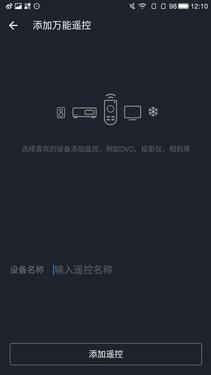
4, using infrared remote control
When the Super TV and the super mobile phone are not in the same Wi-Fi wireless network environment, the Super TV can be remotely controlled using the infrared remote control of the super mobile phone. The following is the interface using infrared remote control super TV. In the upper left corner of the remote control interface, the super TV model can be seen, and the power, menu, settings, direction, volume, channel switching, etc. buttons are basically the same as those of the LeTV Super TV remote control and will not affect the user's operating habits.

First of all, the user needs to open the Wi-Fi of the super mobile phone and keep it in the same network environment as the Super TV. Then the super mobile phone will automatically detect the model of the smart device that can be connected. The user only needs to click the corresponding model of the product to realize the connection.

You can see from the screenshot below that the X60 is now connected.

Super TV, mobile multi-screen interaction
In real life, while watching TV, people often hold mobile phones. Perhaps they are talking about WeChat, maybe they are using microblogging, but they must also watch TV at the same time! Maybe you and I will all talk about WeChat. A friend will say to you, "Look at CCTV, a celebrity is on stage! Or, start grabbing a red envelope!" You don't need to go to a set-top box or TV remote control. Just tap. Super mobile phone remote control on it. At this time, the remote control in the super mobile phone has been classified for you, such as TV, live broadcast, movies, TV drama, animation, music, NBA, etc., which greatly facilitates the user's search, so that the user can't remember to keep track of the number.
In fact, the user can also use mobile phones to open the application of Super TV, want to play games, like QQ video chat, you can remote control through the phone to achieve super TV! Of course, switching the signal source is also very simple to achieve.

Chatting with friends about WeChat. This is a broadcast on the Super TV. The Brothers of Running is tearing each other and sharing it with friends. It's very simple, just take a screenshot of a super mobile phone remote control with a good Super TV. Note that the screenshots at this time are stored on the mobile phone. Is this what you want to do with Mito? Or send a picture to a friend or something? Everything is with you! This is an interesting multi-screen interaction!
