Little buddies, do you know why the mouse will not work? Clearly marked with thousands of DPI mouse, why use it will float? Especially playing games, this is not affecting our miracles of the same bit operation? The answer is often very surprising and unbelievable. Take a look!

Note: Xiao Bian has been pushed over "The mouse does not work with the monitor: blame me? †It is highly recommended to read it together so that you will fully understand what kind of mouse you need.
Why does the mouse float?
The mouse problem is likely to cause this phenomenon. In one case, the quality of the mouse is really bad, and the DPI and CPI parameters are so low that it is completely incompetent for current game operations. There is also a situation where the quality or material of the mouse pad causes the mouse to not fully exert its effect, thereby causing the phenomenon of mouse float. If this is the case, then there is only one word - change, whether it is to change the mouse or replace the mouse pad, spending a little money is a must.

Tips: mouse pad Xiaobian recommend cloth rubber thick bottom, but need to pay attention to keep the cloth clean certificate, hair ball, thread or snacks residue do not Oh!

In addition to these, there is another situation that causes the mouse to float, which is definitely not what you have ever thought about - because of the video card settings! That is the vertical synchronization, meaning not surprised, surprised not surprised? Unexpectedly, the display settings will also affect the mouse, but this is the biggest problem, as much as a poor mouse, mouse pad.

The monitor now has 3.5 refresh rate specifications: 59/60Hz, 120Hz and 144Hz. With the video card setting turned off vertically, the 59/60Hz monitor will inevitably break the screen. At the same time, whether or not you turn on vertical synchronization, you can definitely feel a certain degree of delay. If the graphics performance is not good enough to reach 60 frames of the game screen, the mouse's drift delay problem becomes even more obvious.
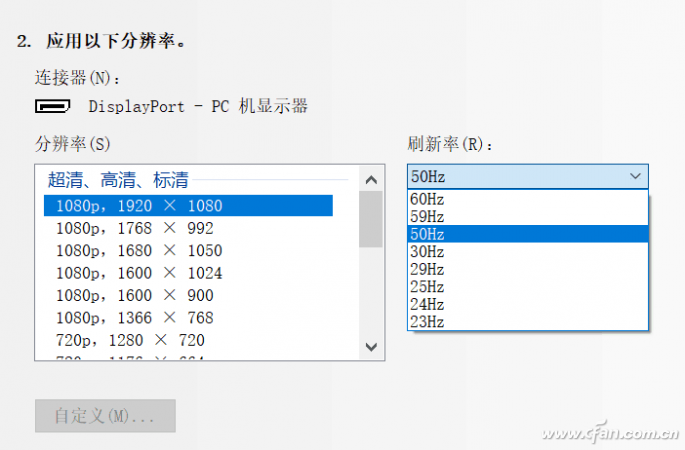
What is the ideal state? Should be 144Hz display with matching performance graphics! Even if you don't turn on vertical sync, you can run smoothly, and the mouse doesn't feel delayed or floating (the 120Hz display is basically out of the market, basically only present in high-end gaming notebooks)!
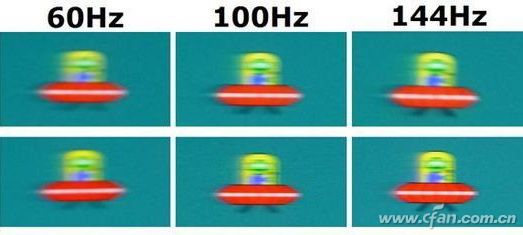
Is Xiao Bian can only give you such a conclusion? Hey, that's obviously not Xiaobian's style. There is a way to alleviate this problem to a great extent - after all, you cannot change the monitor + video card only for mouse problems! Simply put, that is to open the vertical synchronization, and lock 59Hz instead of setting 60Hz, and then open the triple buffer setting, so that the picture does not tear, the mouse is basically not floating!
With respect to the vertical sync on and triple buffering and locking of the 59 Hz refresh rate setting method, the driver control panel is undoubtedly the best from the graphics card (for example, in the global mode of the NVIDIA graphics card's control panel), but the set display may not have this function.
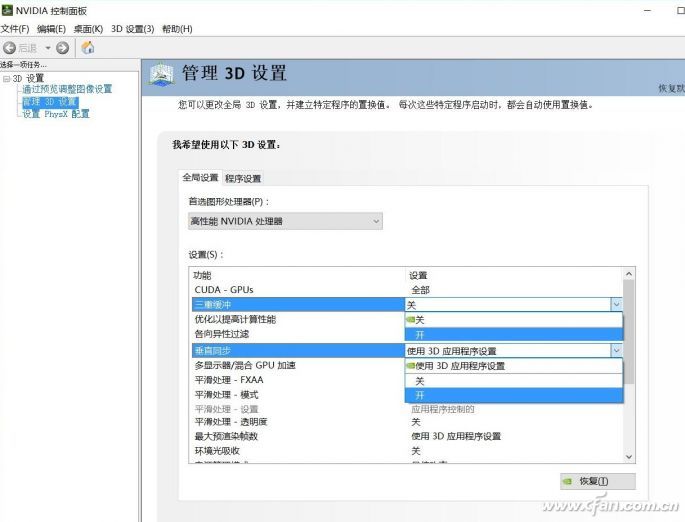
Therefore, Xiao Bian suggested that setting in different games is also a good way (usually graphics in the game settings - advanced settings).

Of course, these settings should not be expected to allow the game itself to solve the problem caused by the lack of Karton, it can only hope to improve the graphics card, CPU performance to move to. As for the crux of the mouse float, this method can be a good relief.
