Do not know when to start, the software people all began to like to play "the family barrel", which is based on a commonly used program, constantly pulling their younger brothers together to activities together, and make every effort to occupy our computer resources. . Do not be naive to think that applications are not running, they will be very honest.
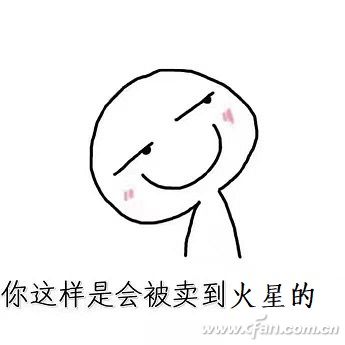
So, sometimes, in addition to computer performance is not really, most of them are still the application of the pot, use Ctrl+Alt+Del to see how much there is an inconspicuous corner of the background bar, completely disable them without delay.
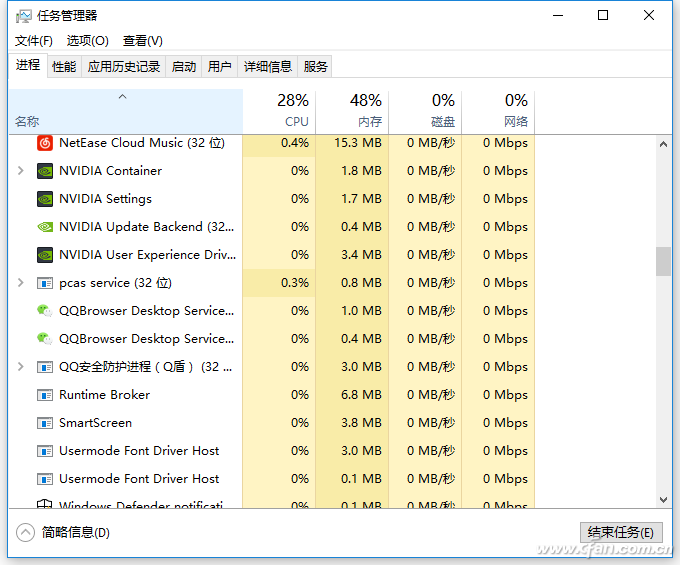
To deal with these "rogues," Windows Professional is still very professional, after all, has a "group strategy" this big killer, it is very easy to adjust. Enter the gpedit.msc after the Win+R key combination, and then go to “Computer Configuration - Windows Settings - Security Settings - Software Restriction Policy†and select “Operation - Create Software Restriction Ruleâ€.
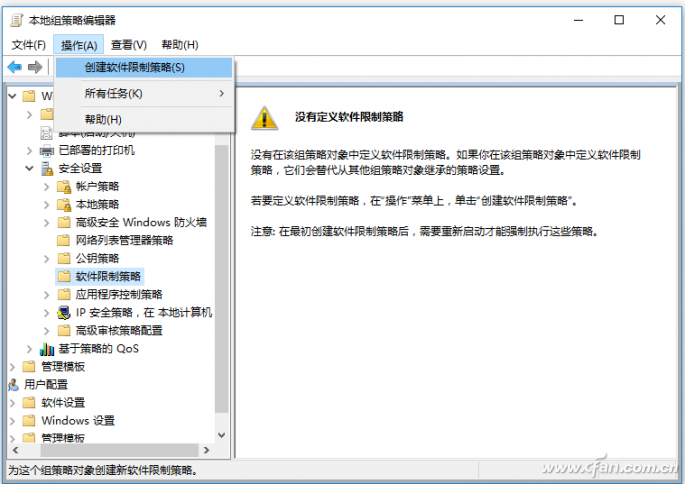
Then, find the "other rules" option, choose to create a new "hash rule", click "browse", find the executable file that you want to limit the running software (a little bit more mouthful, is the .exe executable file), in the security Choose "Not allowed" at the level of the place.
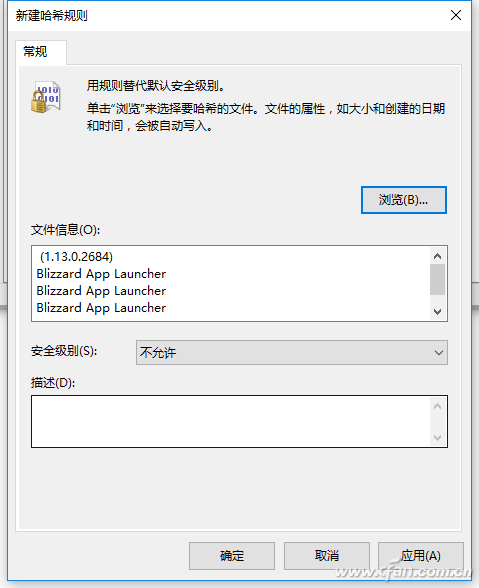
If you are not sure what software.exe you need to limit, just find it running in the "Task Manager", right-click on its body, select "open file location" on the oh.
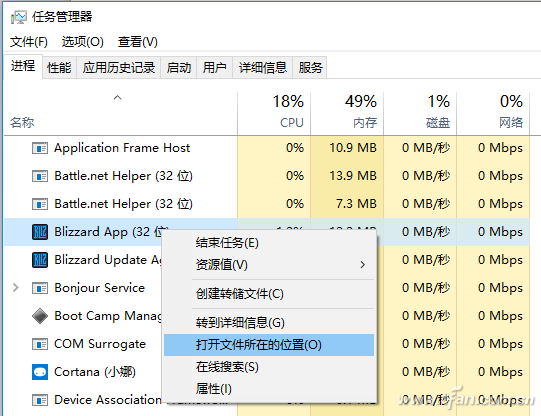
With the home version of the basin friends do not worry, the registry enthusiasts will not give up everyone! After starting the registry editor, navigate to
HKEY_CURRENT_USER\Software\Microsoft\Windows\CurrentVersion\Policies
First create a new item named "Explorer" on the left side.
Then in "Explorer", create a new sub-item called "DisallowRun" and create a new string named "1" on the right side. Enter the name of the running program to be forbidden in the numerical data. QQ.exe).
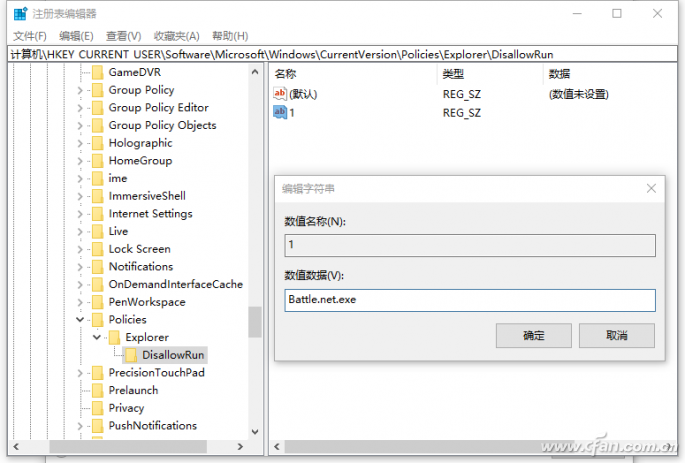
After completing the above operation, in the right window of "Explorer", create a new DWORD value (32 bits) named "DisallowRun" and set it to "1" to ensure that the series of work will take effect.
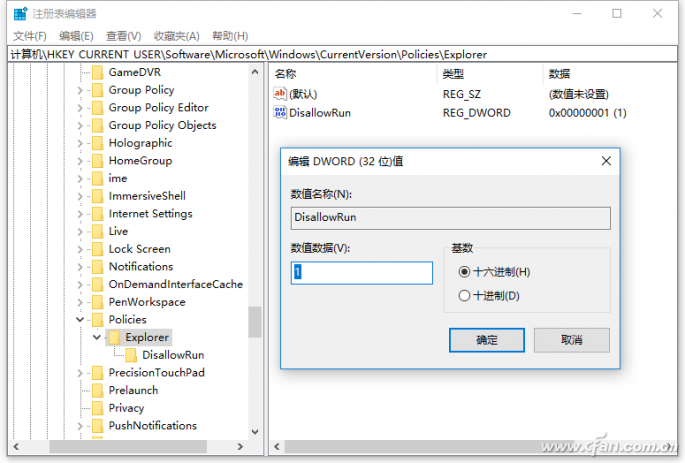
Finally pinching, restarting the resource manager or logging off the current account can limit the work of starting certain programs. Did the small friends think that the home version is too much trouble. If you have a genuine serial number for Windows 7 and Windows 8/8.1 Professional, enter "Settings - Updates and Security - Activate - Change Product Key" to upgrade Windows 10 to Professional.

