Route Upstart--ASUS RT-N12+ Wireless Router Experience
Today, routers are springing up. Manufacturers scramble to publish routers. Even some new brands have to do routers to get a share. Because of the advent of the Internet era, the demand for routers is gradually increasing, but the products are getting more and more. Many will inevitably cause fierce competition, so the manufacturers will finally fight for the brand of price, quality, performance, and Asustek. As we all know, besides continuing to lead the world in our professional fields, we will also make breakthroughs in the surrounding areas. The product line of Asustek is complete. Covers all 3C products such as laptops, motherboards, graphics cards, servers, optical storage, wired/wireless network communications products, LCD, handheld computers, and smart phones.
Today, what I bring to everyone is ASUS RT-N12+ wireless router which has just been listed on Asustek. This router can be said to be a lot of bright spots, compact and exquisite appearance, stable signal, wide coverage, easy installation, and even more useful. Intelligent bandwidth allocation technology and parental mode, and it integrates routers, APs, repeaters, and the following experience together:
The packaging uses a black main tone, high-end mystery, gives a sense of science and technology, packaging in addition to the appearance of the product outside the picture, as well as ASUS's LOGO and philosophy: ASUS quality is rock solid! And there is a product name: ASUS RT-N12 + wireless router Wireless-N300.

The back of the package is divided into four areas, which describe the characteristics of the product, the coverage of ultra-strong wireless signals; support multiple groups of wireless account secret; backplane board interface diagram, ASUS wireless router product models and characteristics for your choice; below is the address and Certified environmental protection signs.

The right side of the package is a product specification introduction, the most prominent is to support IPv6, Win8 and Mac three functions, below is the product's bar code.
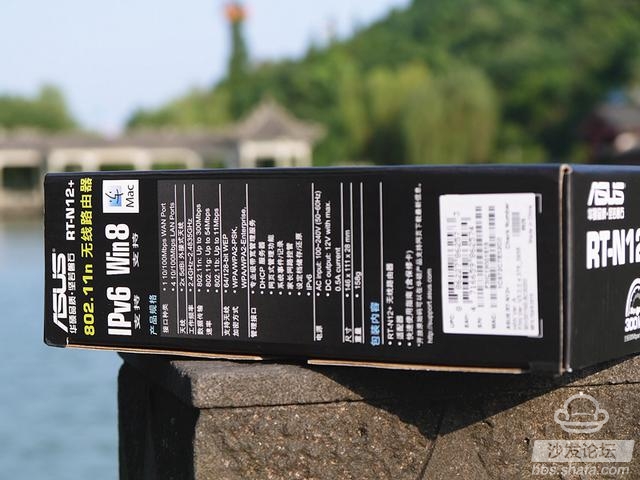
The left side of the package is the product features introduced: support 300Mbps transmission efficiency; 5dBi antenna, wireless signal coverage is broader; support routers, APs, repeater function; with guest mode; also intimate parent network control.

The outer packaging was opened, and the inside was protected with pulp. The environment-friendly and recyclable ASUS RT-N12+ wireless router was lying there quietly and protected with a PE bag. There was also an instruction sheet above it.

The accessory has a power adapter that looks relatively small, uses frosted paint, looks very textured, and the connection is relatively long, making it easy to use; Electrical Characteristics Input: 100-240V 50/60Hz Maximum 0.3A Output: 12V 0.5A .

A detailed description of the illustrated text, which includes detailed installation instructions and troubleshooting, and a warranty card.

Details Appreciation:
The top right corner of ASUS RT-N12+ wireless router is an ASUS LOGO, next to a 300Mbps silk screen, which means that the maximum transmission up to 300Mbps, covering a wide range.

The lower right corner of the ASUS RT-N12+ wireless router is marked with four silk screens, and built-in LED lighting effects, which will light up at work, at a glance, from left to right: power, signal band, WAN and The connection status of the LAN.

From the side, the Asus RT-N12+ wireless router has a slightly streamlined surface and a matte surface on the side. It looks very textured. The side has a row of oblique rectangular heat sinks. It also has good heat in hot weather. The heat dissipation ensures the performance of the machine.

ASUS RT-N12+ wireless router uses two external 5dBi high-gain antennas, and supports flexible rotation, the angle of up to 180 °, but the antenna does not support free disassembly.

ASUS RT-N12+ wireless router interface and switch button are all designed on the back, the silk screen on the back is also very clear, at a glance, from left to right is WPS/reset key, this is not the same as other designs, the previous product is built-in Round hole, you need to use tools to pick it up, and this design is a small raised button, which is very convenient to use, next to the four LAN interface, next to a WAN interface, next to the power interface, the most On the right is the power button.

The ASUS RT-N12+ wireless router has four silicone feet on the back, which increases friction and increases the distance of the ASUS RT-N12+ wireless router from the supported surface. It then dissipates heat, and the bottom is also a lot of square. Cooling holes.

At the center of the bottom of ASUS RT-N12+ wireless router is the nameplate of the product, which lists a series of information. It is introduced separately in Chinese and English.

ASUS RT-N12+ wireless router looks relatively small and exquisite, angular, two "heart-shaped" cooling holes, like two eyes, the product uses three screws can be fixed, with stability.

ASUS RT-N12+ wireless router uses diamond rhythm design, diamond rhythm design is a major feature of the appearance of Asus wireless router, ASUS RT-N12+ wireless router is also the case, positive with a large number of cross, tilt design, texture is very Three-dimensional, and the plane with Asus LOGO, it is anti-brushed surface effect, looks a bit metallic taste.

ASUS RT-N12+ wireless router is black overall, black is easier to match color, so at home is also a decoration, it looks exquisite high-end.

Installation and configuration: First of all, it is not necessary to connect network cables. It is very simple. Once connected, you need to configure the router to use it. The first configuration is very simple. Now the routers are more humane, even if they are small. White, but also to configure, ASUS RT-N12 + wireless router is even more so, you can get in minutes, according to the initial boot to complete the installation. According to the environment, select the wireless router to automatically obtain IP settings, with automatic detection function, will help you choose your dialing type. The following dynamic diagram is the configuration process:
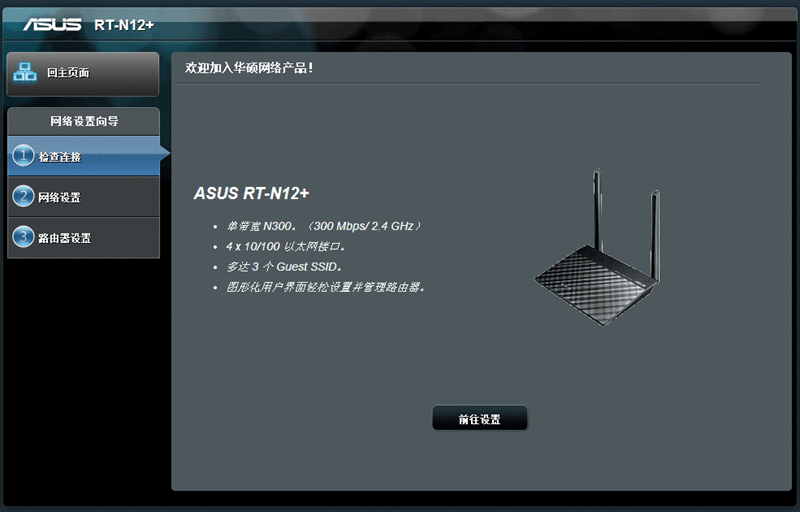
After configuration, click to enter the following page. In the most obvious position, the prompt indicates that the Internet status is online. At this time, it means that you have dialed successfully and you can access the Internet. On the left side of the page is the menu bar. On the right side are some commonly used network information such as SSID, encryption mode, and local IP address. All of them are simple and clear.

The guest network is a wireless signal resource that the wireless router provides to the visitor. The user can set its SSID, encryption, opening time, whether it can access the internal network and share internal files, which not only takes care of the guests but also facilitates their own network requirements.

The children in the family are growing up and need attention, but it is also the discipline, digital products are dazzling, all it is necessary to put an end to the network, to provide the network every day for limited time, the rest of the time required to complete the learning operation, the parental monitoring function to solve Parents are worried about their children’s Internet access. Under this system, parents can set up the use of Internet-enabled devices and online time. The setting method is simple, and it is convenient to use IP to manage online time.

In advanced settings, including settings for wireless networks, WAN, LAN, IPV6, VPN, firewall, system management, system logging, and network tools, ASUS RT-N12+ has intelligent bandwidth allocation technology that allows users to set up a simple configuration. The network bandwidth can be reasonably distributed, which not only makes browsing, downloading, games and other network applications smoothly run without disturbing each other, but also can manage the user's online behavior, which is very suitable for home users.

The VPN server function can be set on the machine itself so that external machines can be connected and the local network can provide service. If you want to jump over the wall, you have to rely on this mode.

The Asus RT-N12+ wireless router integrates routers, APs, and repeaters in one and can be selected at any time.

Performance Experience: Asus RT-N12+ Wireless Router uses two external 5dBi high-gain antennas. How about the signal in actual use?
Since each home has a different environment, I selected several more representative places for testing. The first is the nearest place to the router for testing, where it is the most stable and the best signal.

The following three places are outside the door 5 meters away from the router, 8 meters from the router outside the door, vertical distance from the router floor 5m test, high signal strength, transmission stability, in the wall effect, performance also It is good, so it is enough for everyday life.

ASUS RT-N12+ wireless router gives us enough surprises, highlights a lot, not only has a compact and exquisite shape; it is a multiple wireless mode of router / AP / repeater three-in-one, users only need one action, namely Easily switch between router mode, AP mode, or relay mode. 2 external 5dBi high-gain antennas are also configured to provide wider coverage; and it is simple to install. It also has parent mode, guest mode, and intelligent bandwidth allocation technology; in use , Signal stability and transmission strength, as their philosophy, rock solid, is worthy of the first choice for entry-level routers.
everyone enjoys luck , https://www.eeluckwatch.com