Millet Small Box How To Install Third-Party Applications Through The Sofa TV Elf V.2.10, Play TV Game Tutorials
Millet small box how to install third-party applications, millet small box how to install third-party apk software, Xiaomi small box how to install a sofa butler,
Millet small box + how to install the sofa butler TV application market, sofa TV Wizard V.2.10 install live on-demand software APk?
Xiaomi small box through the sofa TV Wizard V.2.10 installation sofa butler tutorial, this tutorial applies to small boxes of millet and other similar models
Installation procedure introduction
1 download sofa TV Wizard V2.1.0 (XP system needs to install another NET3.5) → 2 open the TV record IP address information → 3 TV and computer with the same router connection → 4 sofa TV Elf dialog box enter the TV's IP → 5 to complete the installation
Operation method details
1. Click to download Sofa Wizard Installer 2.1.0
Note: Windows XP system must first install net.3.5,
NET.3.5 Download Address: Download Now
1. Unzip "shafa_pc_spirit_v2.1.0" on your computer and open the extracted file "Sofa TV Genie v2.1.0".
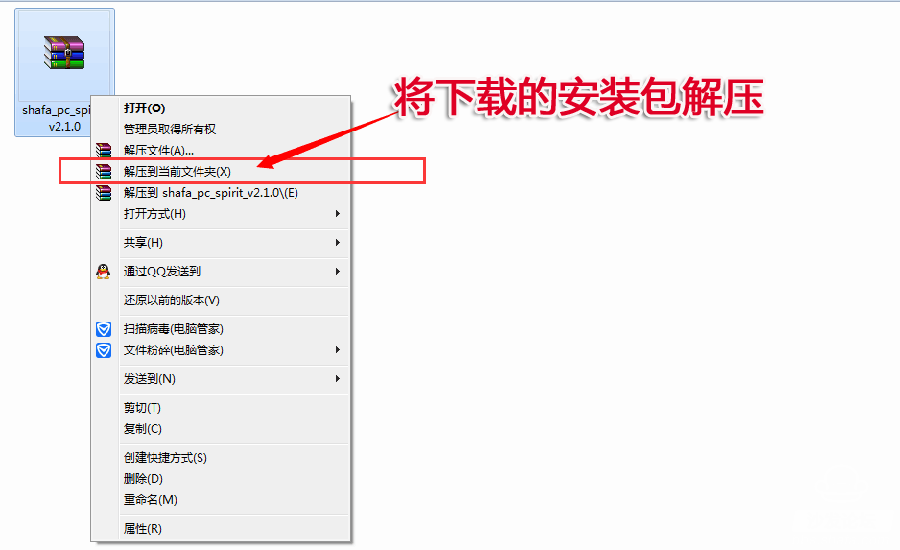
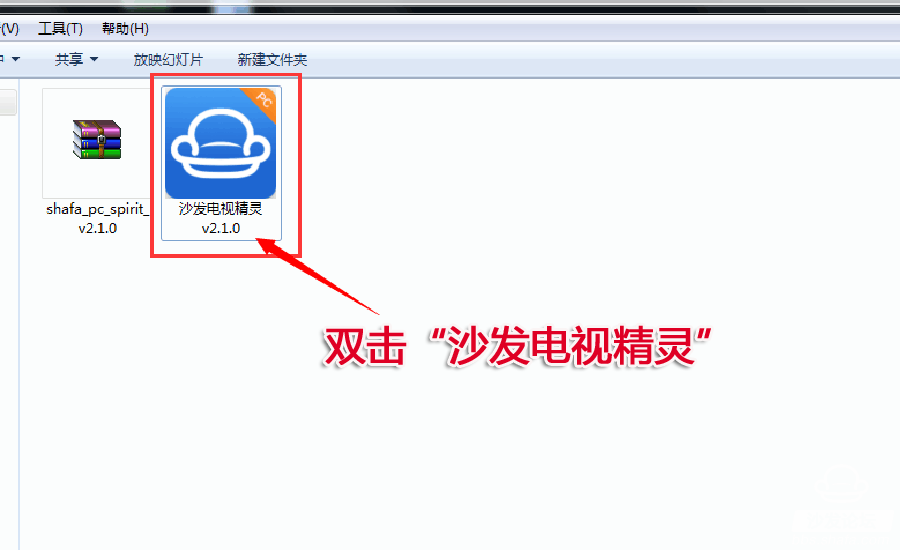
When running the installer, if you have anti-virus software on your computer that is risky, please quit or allow the installation first, because you know.
When the win8 system installation tool runs, it needs to click "Allow running":


2. Enter the millet system, enter the settings interface, find the application - find - about.


3. Find System Updates - Switch Legacy - OK .
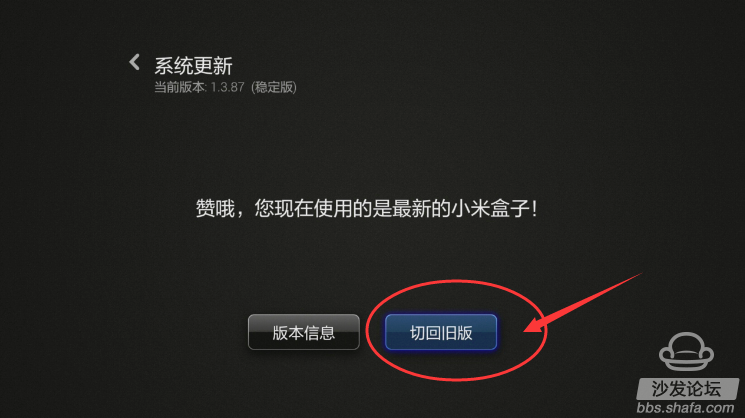
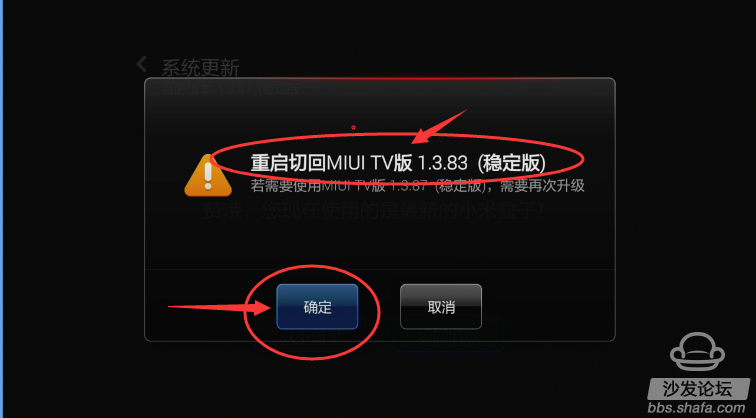
4. Find - Account Security - Unknown Source Installation - ADB - Switches Are Selected - Allowed
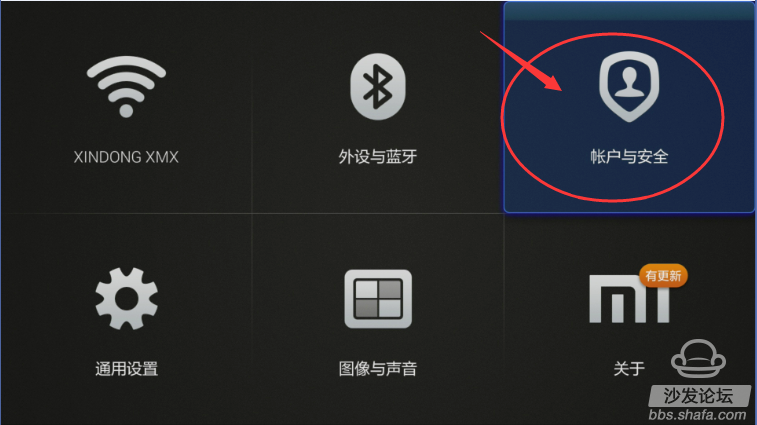

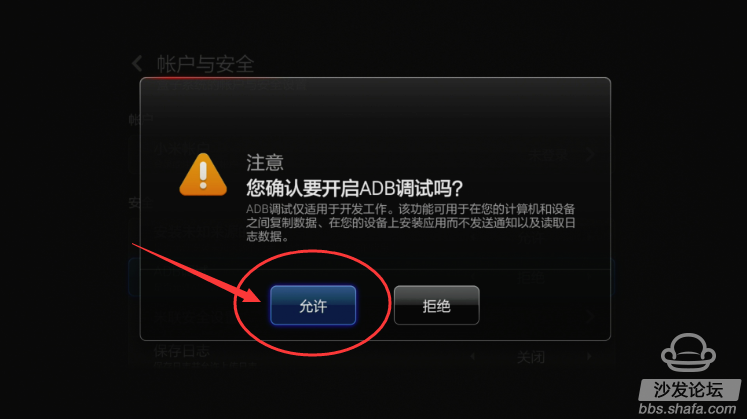
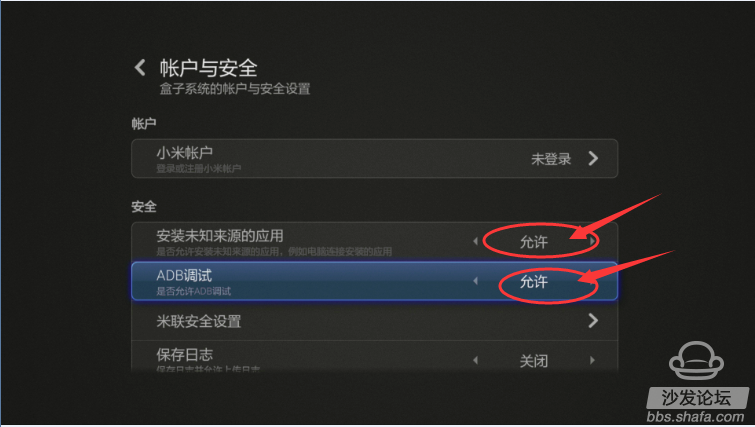
5. Take the wireless connection (WIFI) as an example, check the IP address: In the network settings, find the SSID signal name on the connection, press OK;
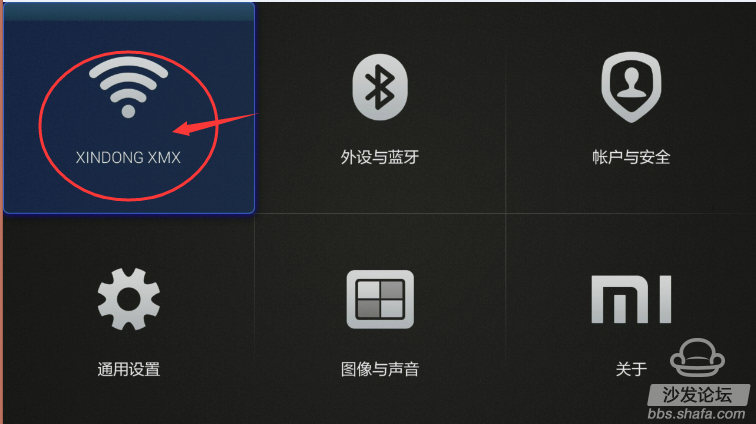
Record the displayed IP address: 172.26.xxx.xxx;
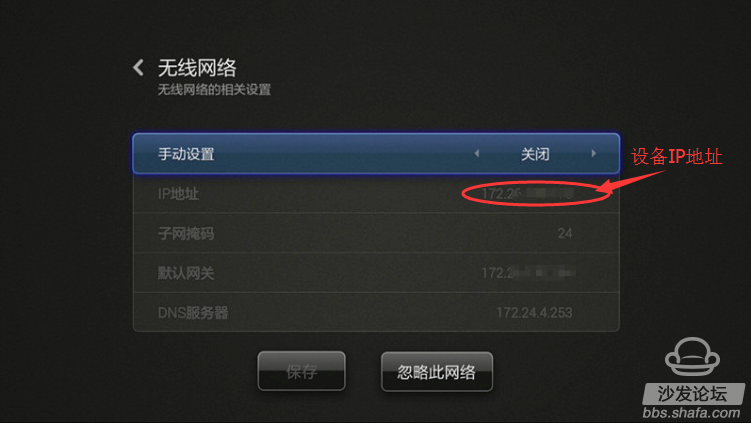
6. Click on the previously downloaded Sofa TV Genie 2.1.0 on the computer - In the pop-up page, first select the target device as "millet device" and then enter the TV's IP address - wait a moment.


7. At this time, there will be a verification code on the TV--record and fill in the dialog box for entering the verification code of the sofa TV Wizard 2.1.0.


8. At this time, the prompt installation is successful. At this time, you can find the sofa butler on the main page of the TV.



If this tutorial helps to solve the problem, press Ctrl+D to bookmark this page for your next review. More related tutorials are at http:// .
If this tutorial cannot be installed, click Http:// , for more tutorials on installing third-party software.
For other related questions about the use of small devices, please contact directly. Please add the sofa website official QQ group: millet box 2 groups 465773336
This content is copyrighted exclusively by SofaNet. Welcome manufacturers to further exchanges and cooperation with us to create more in-depth product reports.

Smart TV box recommended to install the sofa butler, download address: http://app.shafa.com/
Millet small box + how to install the sofa butler TV application market, sofa TV Wizard V.2.10 install live on-demand software APk?
Xiaomi small box through the sofa TV Wizard V.2.10 installation sofa butler tutorial, this tutorial applies to small boxes of millet and other similar models
Installation procedure introduction
1 download sofa TV Wizard V2.1.0 (XP system needs to install another NET3.5) → 2 open the TV record IP address information → 3 TV and computer with the same router connection → 4 sofa TV Elf dialog box enter the TV's IP → 5 to complete the installation
Operation method details
1. Click to download Sofa Wizard Installer 2.1.0
Note: Windows XP system must first install net.3.5,
NET.3.5 Download Address: Download Now
1. Unzip "shafa_pc_spirit_v2.1.0" on your computer and open the extracted file "Sofa TV Genie v2.1.0".
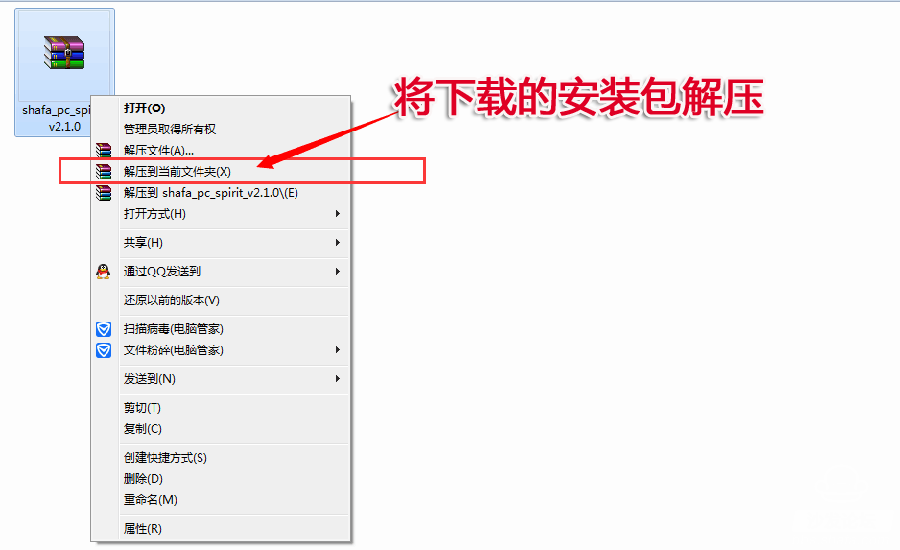
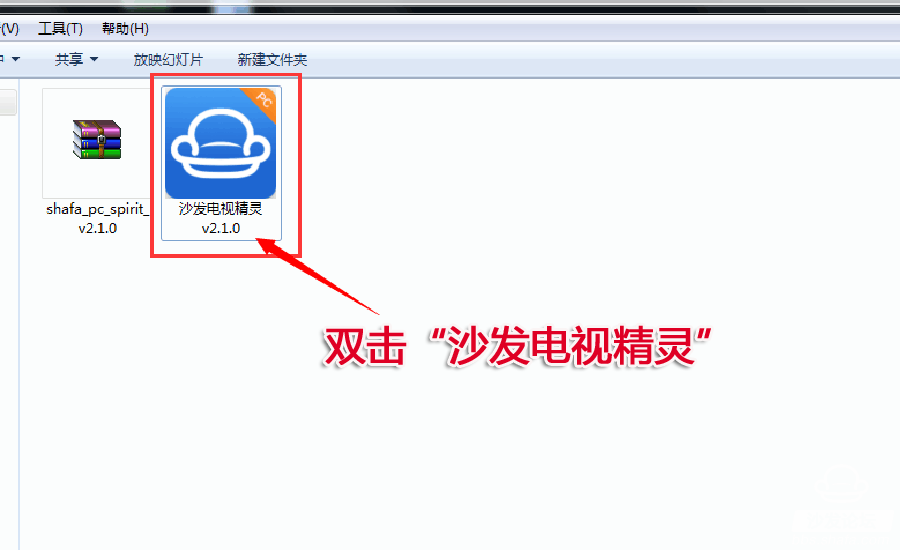
When running the installer, if you have anti-virus software on your computer that is risky, please quit or allow the installation first, because you know.
When the win8 system installation tool runs, it needs to click "Allow running":


2. Enter the millet system, enter the settings interface, find the application - find - about.


3. Find System Updates - Switch Legacy - OK .
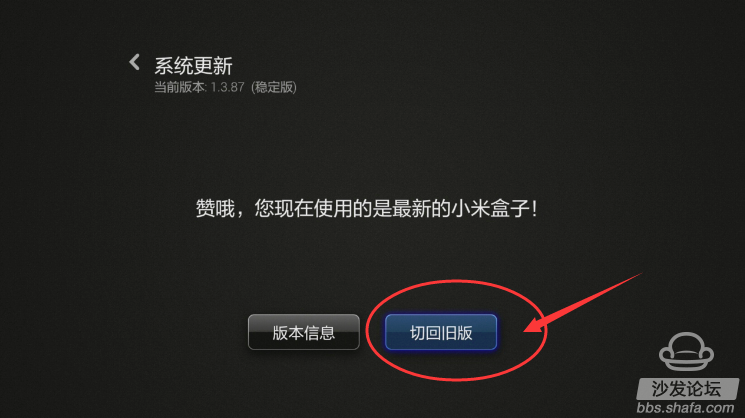
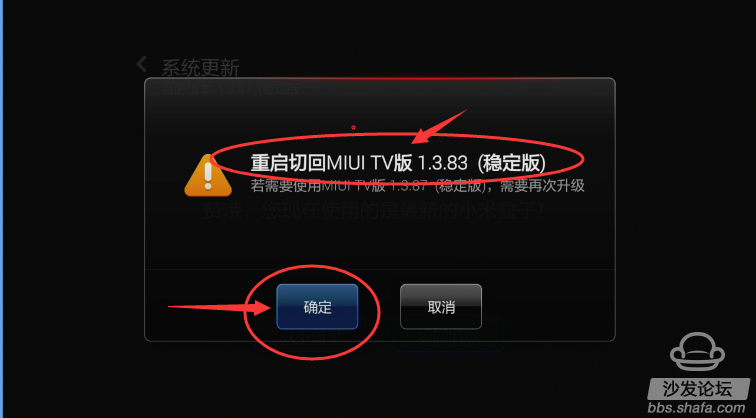
4. Find - Account Security - Unknown Source Installation - ADB - Switches Are Selected - Allowed
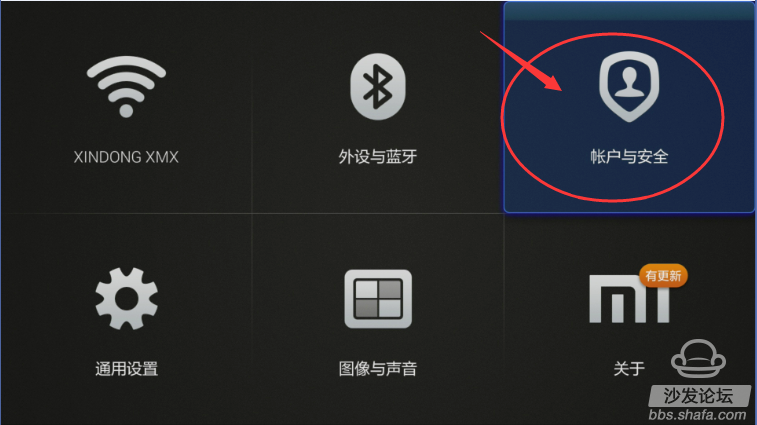

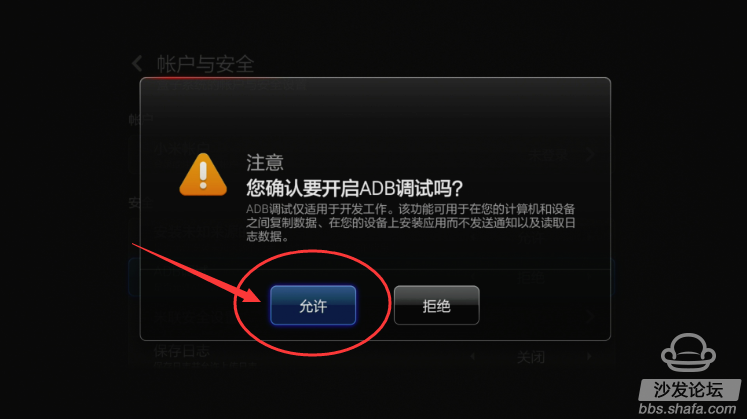
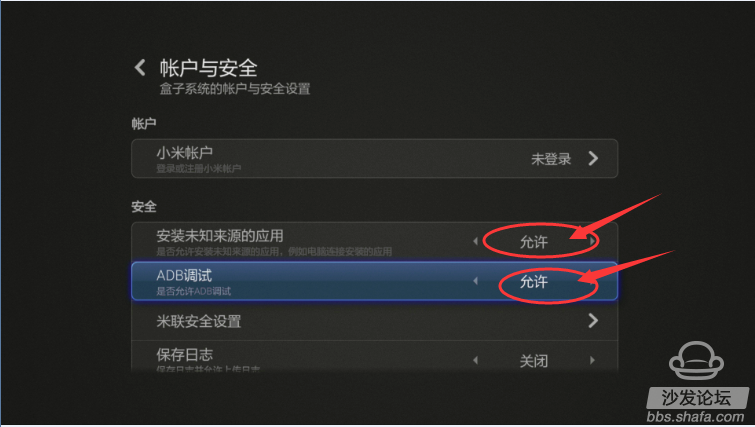
5. Take the wireless connection (WIFI) as an example, check the IP address: In the network settings, find the SSID signal name on the connection, press OK;
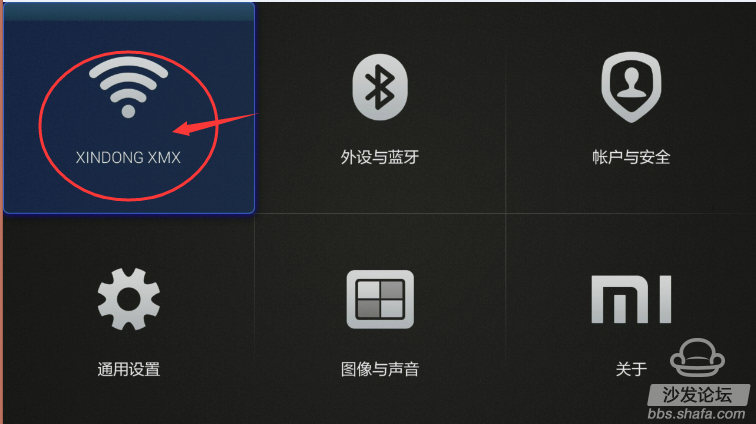
Record the displayed IP address: 172.26.xxx.xxx;
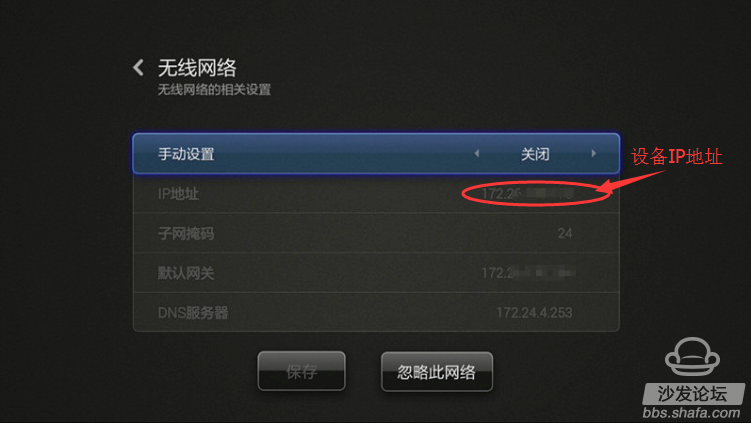
6. Click on the previously downloaded Sofa TV Genie 2.1.0 on the computer - In the pop-up page, first select the target device as "millet device" and then enter the TV's IP address - wait a moment.


7. At this time, there will be a verification code on the TV--record and fill in the dialog box for entering the verification code of the sofa TV Wizard 2.1.0.


8. At this time, the prompt installation is successful. At this time, you can find the sofa butler on the main page of the TV.



If this tutorial helps to solve the problem, press Ctrl+D to bookmark this page for your next review. More related tutorials are at http:// .
If this tutorial cannot be installed, click Http:// , for more tutorials on installing third-party software.
For other related questions about the use of small devices, please contact directly. Please add the sofa website official QQ group: millet box 2 groups 465773336
This content is copyrighted exclusively by SofaNet. Welcome manufacturers to further exchanges and cooperation with us to create more in-depth product reports.

Smart TV box recommended to install the sofa butler, download address: http://app.shafa.com/
P04 Series Push Wire Connectors
Lever Nut Wire Connector,Transparent Enclosure Terminal Blocks,5 Poles Push Wire Connectors,Building Technology Wire Connectors
Jiangmen Krealux Electrical Appliances CO,.Ltd , https://www.krealux-online.com