It seems that computer carding is an eternal topic. Although Xiao Bian constantly gives solutions, as long as Microsoft issues a patch, new problems will come. This does not, after the installation last week or last week, the quality update of Windows 10 KB4074588, the system began again Kakakakakaka card ......

After arduous investigations, it was discovered that it was caused by several "unnecessary" Windows 10 services. If the buddies think that their computer is not enough process, the resources are occupied for no reason, you can also enter the task manager like Xiao Bian. Under the service tab, click the corresponding service item, and then right-click and select "Go to details ".
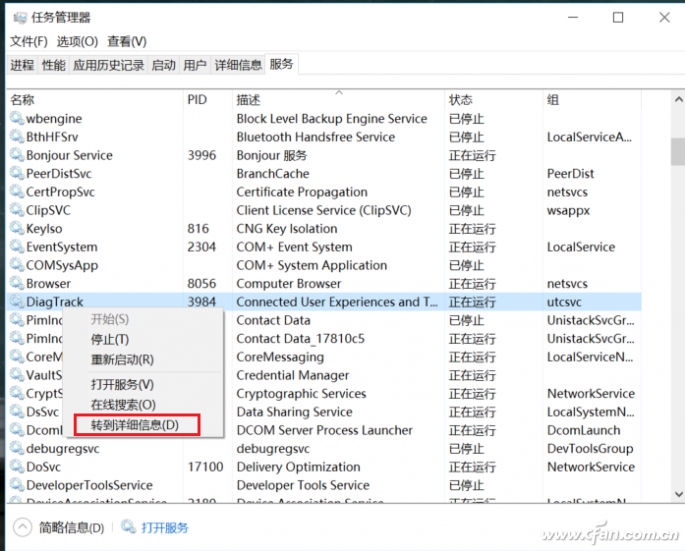
If you find that the corresponding "svchost.exe" uses more CPU and memory, you can be sure that it is the culprit of the computer. However, it should be noted that, before viewing system services, be sure to determine that this service is not a Windows core service, but optional, like help, online search, and the like.
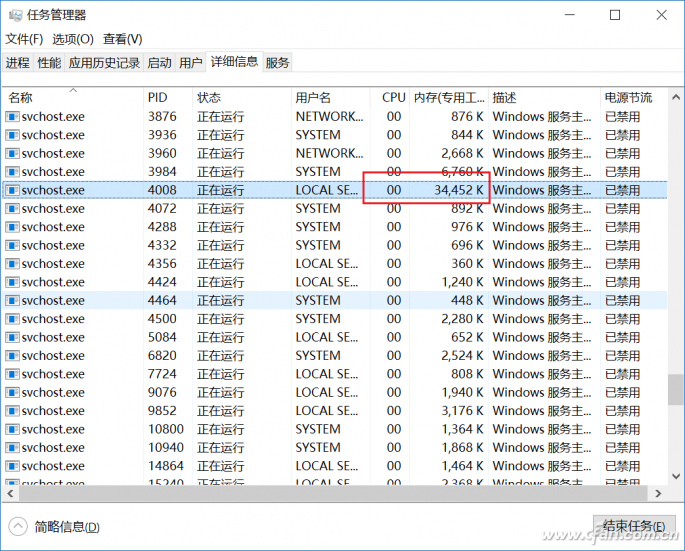
Well, gossip is over, go to the right topic. Right-click on "This Computer" and select "Manage". Go to the "Services" tab. Connected User Experiences and Telemetry, Diagnostic Execution Service, Diagnostic Policy Service, Diagnostic Service Host, and "Diagnostic System Host" disables these service options.
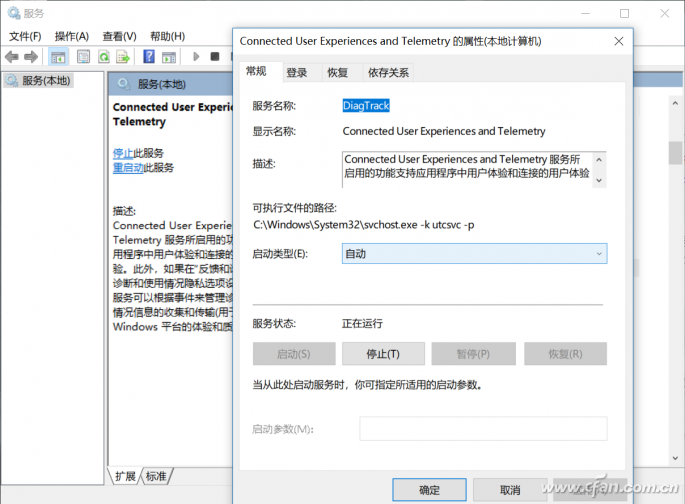
They are mainly responsible for user experience feedback and related diagnostic procedures, etc. Close does not affect the normal use of the computer. If your machine feels card in all versions of Windows 10, then it should be replaced with a new one. The new school season will come. Each e-commerce platform and brand will have certain promotional activities (although it is still very expensive), etc. Collected, the replacement partner has continued to pay attention to the next oh.