By DLNA Projection Method Tutorial: How Computer Video Plays on TV!
Since recent days, SARFT has imposed various restrictions on television boxes and smart TVs, resulting in the vast majority of video applications that cannot be used on TV boxes and smart TVs. As a user, we are getting rid of SARFT’s blockade and continuing on TV. To see their favorite video applications, let's introduce how to realize the interconnection between TV, mobile phone, computer and box through DLNA protocol.
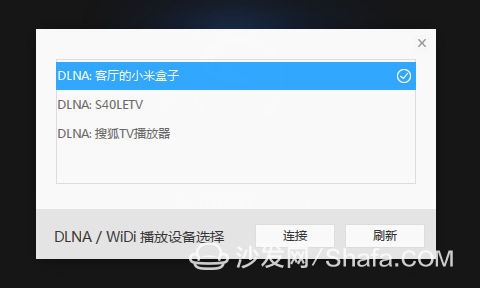
DLNA (Digital Living Network Alliance) is a set of agreements initiated by Sony, Intel, Microsoft, etc. to solve the problem of interconnection between computers, mobile devices, and consumer electronics. Their purpose is to "enjoy music, photos and videos anytime, anywhere." DLNA is similar to Apple's AirPlay, and the protocols are basically the same. They can all allow the media content on the user's mobile phone to be placed on the TV screen. The user only needs to install the APP of each video application on the smart phone, and then use the application's embedded AirPlay. Or DLNA, you can cast the video on your mobile phone to a TV box or smart TV under the same LAN.
However, many users' video files are placed on the computer's hard disk. It is also feasible to project the video on the computer to the TV. The following focuses on the method of computer video projection TV.
First make sure that the computer and the smart TV or TV box are in the same LAN. Then use a video player that supports DLNA to open the video file on the computer. After the video is opened, the right mouse button will show the DLNA/WIDI playback, and the playback will appear when clicked. Device selection interface, select the device to play the video being played on the computer is broadcasted on the TV, click on the computer's "cut back to the local player" can stop playing. I tested millet LeTV's box and TV support DLNA playback.
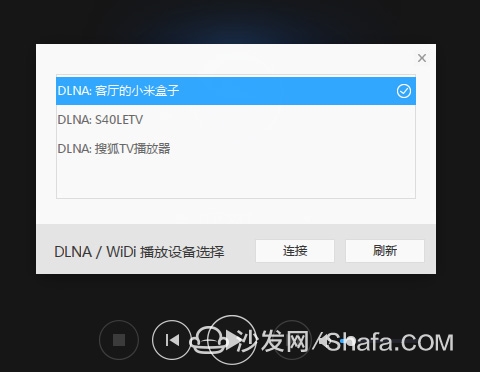
Support DLNA video player mainly Windows Media Player and Thunder to see, Thunder do not have to set, right-click to cast, Windows Media Player you need to first set some, the method is as follows:
First, first ensure that the system is Windows Media Player for Windows 7 or later, open the "Network and Sharing Center", click on the "change advanced sharing settings" on the left, click on "select streaming options" in the "streaming" section Click on "Enable". In the window that pops up, keep the devices in the list "Allowed" and click "OK".
Second, open the Windows Media Player player that comes with Windows. Click on "Streaming media" in the upper left corner, and check "Automatically allow devices to play my media."
After the above two steps are completed, the video in the “media library†of Windows Media Player can be projected onto a smart TV or a box that is to be in the same wireless WIFI network environment.
Similar methods can also be used for the delivery of online video. For example, Tencent video and Sohu video have computer PC clients. The client has DLNA projection function and the playback method is the same as that of mobile projection.
Gas Stove,Single Burner Gas Stove,Tempered Glass Panel Gas Stove,Stainless Steel Gas Stove
Shandong Sangle Group Co.,Ltd. , https://www.sangle-group.com