There is a small partner asked Xiaobian, Windows 10 tile application is easy to use? Can not completely replace the traditional Win32 application (that is, the type of installation. Exe file)? At this stage, it is unlikely that you want to completely replace, although Windows 10 comes preloaded with a lot of tile applications, including those that cannot be manually uninstalled, but many of the devices we are using do not show it well. The advantages of non-touch or low resolution screen devices are still rested.
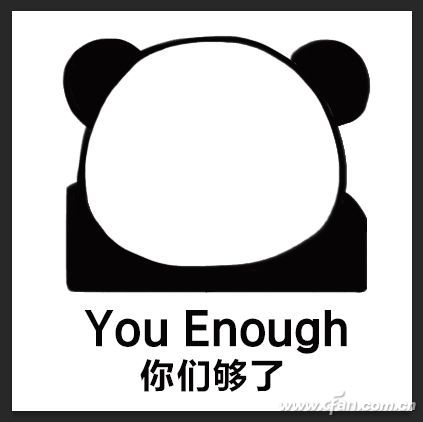
However, its benefits are also obvious. For example, compatibility and security have all been rigorously reviewed by Microsoft. Therefore, if it is only for light office and entertainment, from the perspective of system resources and the stability of Windows 10, not bad. However, the annoying thing is that if something goes wrong, it will be more difficult to solve.
Why is it so hard? If you downloaded the installed application from the Microsoft Store, uninstall it directly in the Settings - Application and then install it.
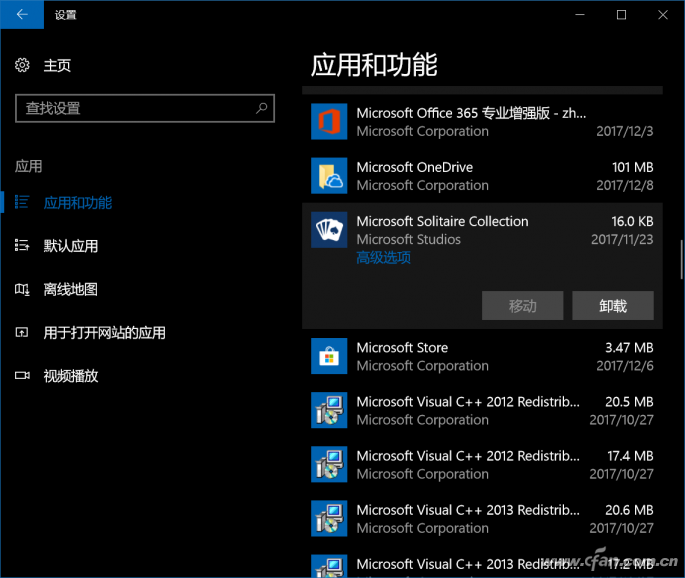
If the system comes with it, trouble the bird! We can first select the "advanced options" under the problematic tile application in the above-mentioned system location, enter the detailed information interface, and use the "reset" function to restore the application to the initial installation state to see if it can continue to be used.
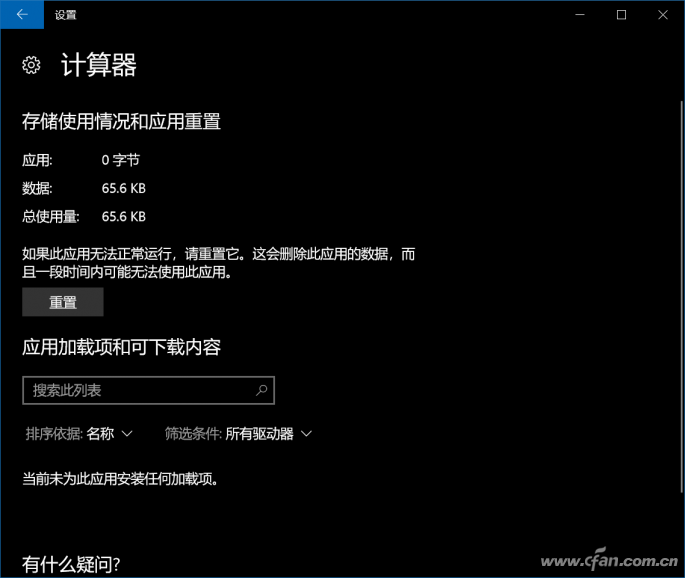
If you can't use it, you can only open it: Open PowerShell as administrator, enter the following
Get-AppxPackage -AllUsers | Remove-AppxPackage
All the system's own tiles are all uninstalled, and then go to the Microsoft Store to search and re-install.

Well, for the time being there is no good way, after all, the built-in application does not provide uninstall options, can only rely on the command line, and we do not bother, collect it first, in case of need.