Personality with color - Zhi Qi RIPJAWS KM570 RGB red axis keyboard evaluation

When the 16.8 million color RGB keyboard backlight is combined with the CHERRY MX original red mechanical axis, this is the Vienna Philharmonic Hall in the keyboard world.
Thank you very much for what is worth buying the site give me this opportunity to test the odd KM570 RGB mechanical keyboard! Thanks to the website editors for their trust and support!
Speaking of the mechanical keyboard, everyone must first think of CHERRY. As a 60-year-old brand, CHERRY mechanical keyboard is famous for its long service life and excellent feel. The keyboard using CHERRY's original mechanical axis also inherited the fine tradition of long life.
Zhi Qi, a Taiwanese brand, started with memory production and sales. I know this brand of Zhiqi and I started with the memory it produced. With the gradual growth of the company, Zhiqi has now expanded its business to computer peripherals in addition to its memory business. With e-sports as the starting point, he has developed a variety of product lines including headphones, keyboards, mice and mouse pads. .
The evaluation is the odd keyboard game - KM570 RGB. It uses CHERRY MX mechanical axis, with red, green, tea and silver axes, all with 16.8 million color RGB backlights. The KM570 RGB in my hand is the CHERRY MX red axis. The official parameters are as follows:
Keyboard Type: Mechanical Keyboard
Key button axis: CHERRY MX RED
Backlight type: RGB LED
Palm rest: none
Data Interface: USB 2.0
System Support: Windows7/8/8.1/10
Size: 446.5mm X 158.8mm X 45.5mm
Weight: 1.25kg
Warranty period: 2 years limited warranty
Features: Full key programmable, full key no punch, independent volume control keys, FN quick composite keys, ergonomic keycap design.
The following evaluation begins, and the scores are as follows:
I. Chichi KM570 RGB red mechanical keyboard unpacking and manufacturing evaluation.
Second, Zhiqi KM570 RGB red axis mechanical keyboard typing feel measurement.
Third, Zhiqi KM570 RGB red axis mechanical keyboard full key programming function and 16.8 million color backlight system evaluation.
Fourth, Zhiqi KM570 RGB red-axis mechanical keyboard keys no punch performance evaluation.
Finally, we summarize the advantages and disadvantages of the KM570 RGB red-axis mechanical keyboard.
No matter how late, start immediately:
I. Chichi KM570 RGB red-axis mechanical keyboard unpacking and manufacturing evaluation: First of all, the open keyboard and simple introduction video of Zhiqi KM570 RGB red axis mechanical keyboard.
The odd KM570 RGB red-axis mechanical keyboard has a black appearance. The appearance is square and the water chestnut is distinct. At first glance, with a bit of old-fashionedness and boringness, it is difficult to associate with the e-sports of individuality. The Chichi KM570 RGB red-axis mechanical keyboard without backlighting looks more like a keyboard designed for office users.

The back of the keyboard, like the front, is matte textured. The hands feel comfortable.

The back of the Chichi KM570 RGB red shaft mechanical keyboard is designed with a tripod. However, look at the picture below:

The height of the scaffolding is really... tiny! However, the keyboard itself is tilted. The keycap is also ergonomically designed. Things on this small tripod will not be tightened either. (After I tried a lot of typing, I found that the tripod was more comfortable when I was typing it up)

The data line of the keyboard of the odd KM570 RGB red axis mechanical keyboard is integrated with the keyboard. The braided wire is slightly stiff and gives a firm and durable feel.

The data line is divided into two at the end of the USB interface.

It becomes two USB ports. As you may have noticed, the identification of the two USB interfaces is different. The keyboard specification does not indicate the difference between the two USB interfaces. After testing, the USB interface with the “keyboard†logo must be connected to the computer so that the computer can recognize the keyboard. And making a USB interface, no connection does not affect the normal use of the keyboard.
There is a saying on the Internet: Another USB port on the keyboard is used for keyboard auxiliary power supply. I only connected one of the keyboard's USB ports. All functions of the keyboard are normally available and it seems that there is no need for auxiliary power. For this purpose, I purposely tested it with a USB ammeter:

When only one USB interface (an interface with a "keyboard" identifier) ​​is plugged in, the ammeter detects that the USB current of the keyboard is 0.14~0.21A.

The two USB ports on the keyboard are all connected to the computer. The USB port with the “keyboard†logo has a current value of 0.08~0.13A.
It can be seen that inserting two USB interfaces at the same time does have its effect.


The Chichi KM570 RGB red-axis mechanical keyboard does not see the key cap material in the official documentation. Judging from the appearance, the keycaps are mostly made of ABS material. As for the handle, leave it to the next detail.

The white steel plate stands neatly on one of the CHERRY MX red axes, which is very cute. In order to ensure the consistency of the key feel, all major keys of the keyboard of the Chichi KM570 RGB red axis mechanical keyboard are equipped with satellite axes.

Finally, weigh the weight of the Chichi KM570 RGB red-axis mechanical keyboard. The keyboard has a total of 1.305kg of data cable (error is plus or minus 2g). This is also a heavyweight keyboard.
Zhiqi KM570 RGB red-axis mechanical keyboards are well-built and value-for-money.
Second, Zhiqi KM570 RGB red axis mechanical keyboard typing feel test:Zhichi KM570 RGB red-axis mechanical keyboard is a typical CHERRY red shaft feel, feel light, light, that is, straight up and down, no paragraph feeling. If you are a friend who has been using a membrane keyboard, you can use it quickly for the first time. The rebound of the keys is quick and powerful. It is consistent with the feeling of C87 that I have been using. It is better than the membrane keyboard.
The key cap of the keyboard of the odd KM570 RGB red-axis mechanical keyboard has a skin-like coating, and the friction is not as good as the keycap on the matte surface, but it does not slip. After several days of testing, no oil was found. As for whether or not oil will be used after prolonged use, it is not known for the time being.
Although the large keys of the keyboard of the Chichi KM570 RGB red-axis mechanical keyboard are all equipped with satellite shafts, I can still distinguish the difference in the feel of the big keys when I type, which is slightly loose, especially the Shift key, the “+†key in the keypad area. And Enter key.
Friends who buy mechanical keyboards will worry about noise disturbance. I recorded a video showing the key sound of the Chichi KM570 RGB red-axis mechanical keyboard. The video also includes the C87 and SK-8115 keyboards for comparison, for your reference:
Third, Zhiqi KM570 RGB red axis mechanical keyboard full key programming function and 16.8 million color backlight system evaluation:
To use the full functionality of the Chichi KM570 RGB red-axis mechanical keyboard, first get the keyboard driver for the keyboard on the Chichi official website.
Zhiqi's official website is available only in English and Traditional Chinese. Fortunately, the supporting software for its keyboard is in Simplified Chinese.
Unlike computer peripherals such as Logitech, Zhichi's keyboard driver only supports Windows systems. Friends who use other systems either suffer from lack of keyboard functionality or choose another brand of product!


After the driver is downloaded, the decompression will find an update document in addition to the installer.

When installing the companion software for the first time, you may encounter an automatic update of the keyboard firmware (I encountered it). When the keyboard firmware is updated, the keyboard will be temporarily disconnected, but it will be automatically connected after the update is completed. The whole point of fool-installing is.

Zhiqi KM570 RGB red axis mechanical keyboard comes with an independent volume control key, which can separately control the volume mute, decrease and increase of the computer system. The volume control keys can be used without driver cooperation. It works well on both Windows and Mac systems.

Zhiqi KM570 RGB red-axis mechanical keyboard is set in the direction of the arrow area "direction" and "down direction" two buttons with "FN" button to control the backlight brightness of the keyboard. When the brightness of the backlight of the keyboard is minimized, the backlight is turned off, so there is no independent keyboard backlight switch button on the keyboard. This function also does not require the use of a driver, and it can be used normally on both Windows and Mac systems.


F1~F12 of the keyboard can also be combined with the "FN" key to implement the corresponding shortcut key function. The function of each key is explained in detail in the manual attached to the keyboard. Most of the shortcuts in this area are dedicated to the Windows system. Only four shortcut keys for controlling multimedia playback are available under the Mac system.

The most powerful full-key programmable function of the Chichi KM570 RGB red-axis mechanical keyboard is required to be used with software. Open the driver software, the first thing you see is the function interface of the custom key. Each key on the keyboard can be redefined by software. Specific optional content includes:
1, the default value: the key itself is the key, such as the key "A" represents the letter "A".
2. Keyboard: You can map any key on the keyboard to the current key. For example, you can map the letter “A†to the space bar, and then press the space bar to input the letter “A†to the computer.
3, mouse function: The mouse's partial key function maps to present key.
4. Multimedia: Map some multimedia control functions to the current key.
5. Macro: Set the edited macro file to the current key. After the setting is completed, press the current key to trigger the macro.
6, Windows shortcuts: You can map a limited number of Windows shortcuts to the current key.
7, start the application: You can set the application file path or web page URL to the current key, after setting is complete, press the current key to open the corresponding application or web page.
8. Text: Set the text to the current key.
9. Disable: Disable this key.
Chichi KM570 RGB red-axis mechanical keyboard key programming options are many, plus each key can be independently defined, its gameplay can really change.

The macro programming features of the keyboard key of the KM570 RGB red keyboard are also very powerful. The macro writing process is also quite simple. Just click Start Recording on the Macro Settings page, then do the desired operation, and finally stop recording. For already recorded macros, more content can be inserted. This feature is especially useful when playing games. Those very complicated continuous presses now require only one macro file to be programmed to trigger. It is estimated that there will be action fighting game manufacturers recommend that players not use the keyboard to play games.

Finished the full key programmable function of Zhiqi KM570 RGB red axis mechanical keyboard. Let's talk about its 16.8 million color RGB backlight system.

The backlit control of the Chichi KM570 RGB red-axis mechanical keyboard must use the matching driver software. In other words, the backlight style of the keyboard can only be edited under Windows system. Fortunately, after the saved backlight pattern is saved, even if the keyboard is connected to other computers, the backlight pattern will maintain its effect. Therefore, a friend who uses this keyboard and wants to install the keyboard on an Apple computer can connect the computer to Windows first, change the backlight style to your favorite, and then reconnect the keyboard to the Apple computer. This is also a curve to save the country. what!

The backlit system of the Zhiqi KM570 RGB red-axis mechanical keyboard is divided into two parts: background light and effect light. The background light can set the color of each button independently, and the effect light is preset with 8 different effects for selection and editing.

The color of each button and the color of each effect light can be set on the palette to any of the 16.8 million colors. Background light and effect light can also be added together, further increasing the variability of keyboard backlight effects.
The following shows a display of the backlight effect of the keyboard effect of the Chichi KM570 RGB red-axis mechanical keyboard for your reference:
The backlight system of the Zhiqi KM570 RGB red-axis mechanical keyboard is simple but combinable. It's enough to play with light lovers for a long time.
However, the backlight system of the Chichi KM570 RGB red-axis mechanical keyboard is not without its drawbacks. The red light will be reflected on the red shaft of the button when the backlight illuminates. This red reflection can be particularly noticeable when the keyboard backlight uses non-red light (above). This glow affects the backlight effect to some extent. It is estimated that users using the Chichi KM570 RGB silver-axis mechanical keyboard may not have this problem. There are friends who use this silver keyboard to leave a message and share it with you.
Zhiqi KM570 RGB red-axis mechanical keyboard full-key programmable features, 16.8 million color RGB backlight system playability.
Four, Zhiqi KM570 RGB red axis mechanical keyboard keys no punch performance evaluation:Please use PassMark to detect the keyless impulse performance of the keyboard keyboard of Chichi KM570 RGB red axis. The result is as follows:

Every time the evaluation keyboard is rushed, I will lament the limitations of my hands. I have only 10 fingers and can only press so many keys at a time... I pressed a piece of wood with my hand on the primary key area of ​​the keyboard, and the other hand manipulated the mouse to intercept the screenshot of the software's test results.
Zhiqi KM570 RGB red-axis mechanical keyboard is indeed full-key no punch. You can rest assured that all your friends.
Fifth, the advantages and disadvantages of Zhiqi KM570 RGB red axis mechanical keyboardIn a breathless test, both the basic functions of the keyboard and the unique features of the Chichi KM570 RGB red-axle mechanical keyboard as a selling point were tried again. I am satisfied with the performance of the Chichi KM570 RGB red-axis mechanical keyboard. Its outstanding advantages are:
1, CHERRY MX red shaft, feel good, long life.
2, full-key programmable.
3.16 million color RGB backlight system has high playability.
4, full key no red.
During the testing process, we found some deficiencies of the Chichi KM570 RGB red-axis mechanical keyboard:
1, large key feel a little loose relative to the small key.
2, the programming function of the keyboard depends on the drive, and the keyboard driver is only the Windows version.
3, the backlight effect is affected by the shaft reflection.
Regarding the backlight of the keyboard, I personally like the fact that only the logo on the keycap is bright and there is no light around the keycap, such as the Logitech G213. The keyboard backlight only needs to be convenient for me to find the corresponding key, but the extra light will affect my search key. However, as an e-sports product, when manufacturers define the meaning of the keyboard backlight, I am afraid that more is designed to publicize the user's personality as the goal. Zhichi KM570 RGB red axis mechanical keyboard 16.80 million color backlight system absolutely meets the needs of the personality of the user.
Thanks again for what it is worth to buy websites and public editors for my support and trust!
Thanks for watching this test so far!
 G.SKILL RIPJAWS KM570 RGB Symphony Backlit Mechanical Keyboard Black Cherry RGB Red 799 Yuan Jingdong Direct Link
G.SKILL RIPJAWS KM570 RGB Symphony Backlit Mechanical Keyboard Black Cherry RGB Red 799 Yuan Jingdong Direct Link
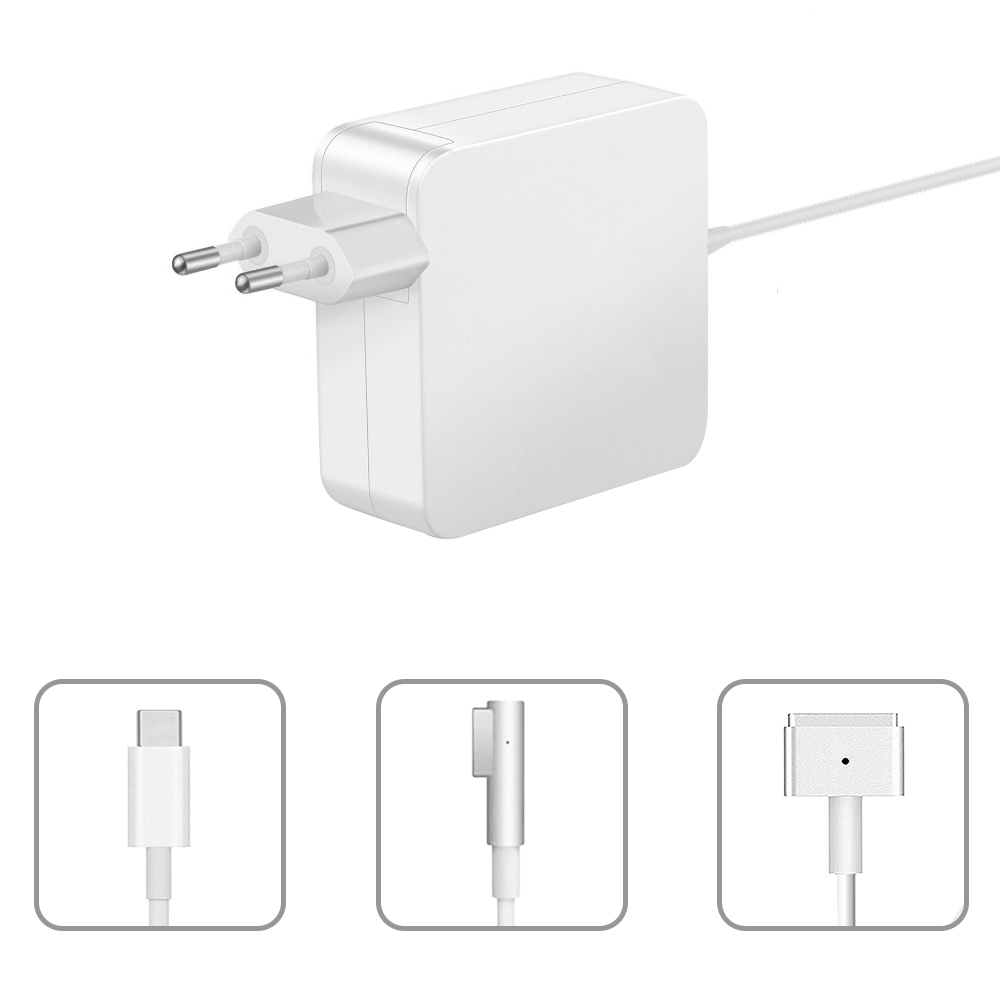
The 60W Macbook Charger with MagSafe1 or Magsafe 2 Power Adapter has a magnetic DC connector, so if someone trips on it, the power cord disconnects harmlessly, keeping your MacBook Air safe. It also helps prevent the cable from fraying or weakening over time. Additionally, the magnetic DC helps guide the plug into the system for a quick and safe connection.
60W Apple charger usb c,60w charger macbook air,macbook 60w charger
Shenzhen Waweis Technology Co., Ltd. , https://www.waweispowerasdapter.com