Changhong 50U3 TV through U disk / mobile phone installation application to watch live, video tutorial
This tutorial is applicable to Changhong 50U3 TV. Other models of Changhong TV can also refer to this tutorial.
Method 1: Installing via U Disk 1 New Version System
Installation process 1 Download the sofa butler installation file to U disk → 2U disk to Changhong TV → 3 Install the package management to enter the U disk to install → 4 Installation is completed
Steps
1. Baidu searches for “Sofa Manager†to enter the sofa network and downloads the sofa butler package; or click the link (http://app.shafa.com/shafa.apk) to download the sofa butler package.

Copy the downloaded apk installation package to the U disk.
2. Connect U disk to Changhong 50U3 TV USB port, then click on local media;
Steps
1. Baidu searches for “Sofa Manager†to enter the sofa network and downloads the sofa butler package; or click the link (http://app.shafa.com/shafa.apk) to download the sofa butler package.

2. Connect U disk to Changhong 50U3 TV USB port, then click on local media;

3. Select All, and find the sofa butler apk in the U disk under all categories. Click the apk and the installation prompt will be displayed.
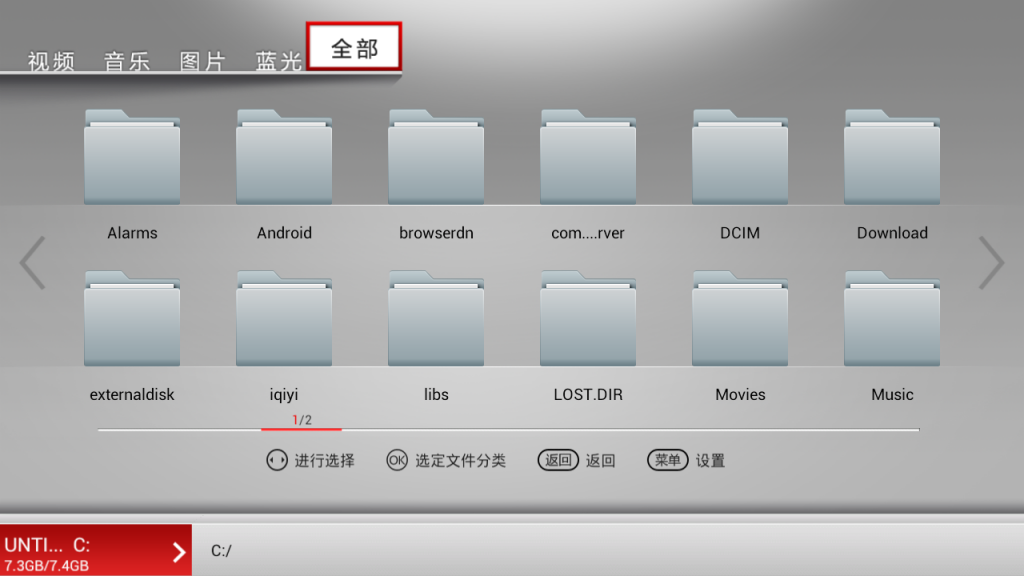

2 old system method:
Installation process
1 Download the sofa butler and copy it to U disk → 2 Plug the USB flash drive into the USB port of Changhong TV → 3 Open the TV application housekeeper on the Changhong smart TV → 4 Complete the installation via the TV application housekeeper
Steps
1. Baidu searches for “Sofa Manager†to enter the sofa network and downloads the sofa butler package; or click the link (http://app.shafa.com/shafa.apk) to download the sofa butler package.

Copy the downloaded apk installation package to the U disk.

2. Insert the U disk with the sofa butler apk installation package into the USB interface of the TV.
3, enter the application management, open the PP TV market Changhong 50U3 comes.
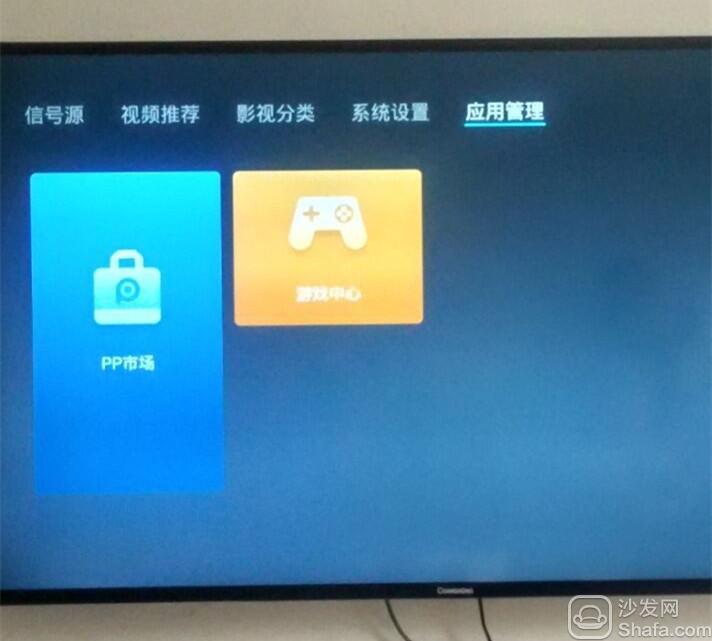
4, open the PP market, select "more software."

5. Open the TV application manager in the lower right corner.

6, enter the TV application manager, then from the TV application manager to enter the U disk or other external devices.
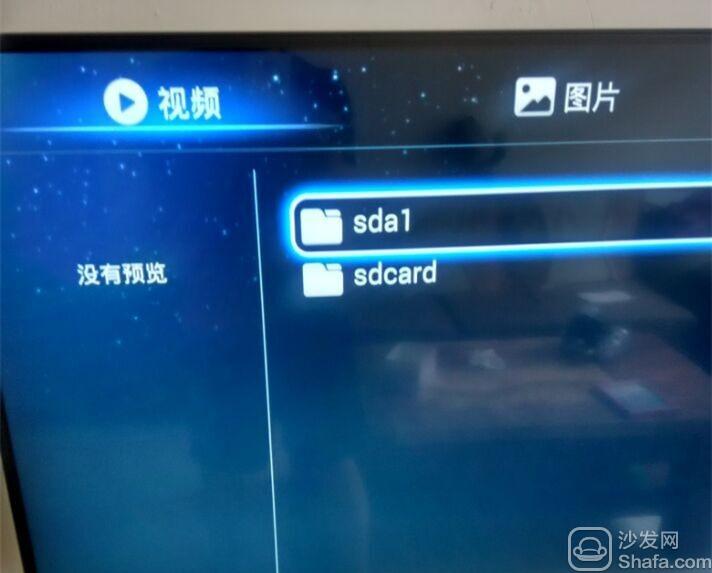
7. Complete the installation, open the sofa butler, and download any of the massive TV applications.

Method 2: Android Phone Installation
Steps
1. Use your Android phone to download and install the sofa butler mobile version: http://pub.shafa.com/download/shafa_mobile.apk;

2. Run the sofa butler mobile version on the mobile phone;
 The
The
3, need mobile phone and Changhong 50U3 TV in the same LAN (for example, mobile phones and TVs use the same home Wi-Fi); sofa butler mobile phone page select "install sofa butler";
 The
The
4. For other equipment than the Xiaomi brand, please select "other brand equipment installation";
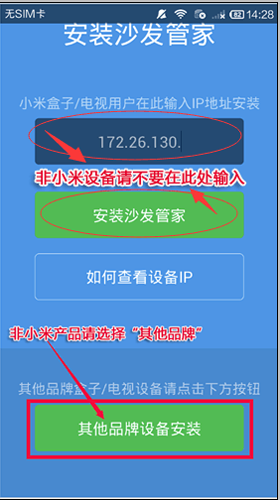
5, find the IP corresponding TV (or box), and click on the connection; [If you do not show the corresponding device, click the connection fails, sofa butler phone version shows "find the device", please wait a moment]
 The
The
6. After clicking the connection button, the installation package will be automatically sent to the TV for installation. The installation process may take a few minutes. Please wait patiently.
 The
The
7, mobile phone screen as shown in the figure, indicating that the installation has been successful.
1. Use your Android phone to download and install the sofa butler mobile version: http://pub.shafa.com/download/shafa_mobile.apk;

2. Run the sofa butler mobile version on the mobile phone;
 The
The  The
The 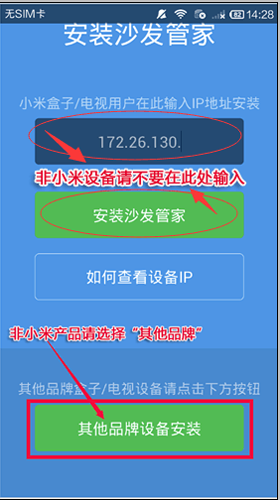
5, find the IP corresponding TV (or box), and click on the connection; [If you do not show the corresponding device, click the connection fails, sofa butler phone version shows "find the device", please wait a moment]
 The
The  The
The 
Method 3: Built-in Browser Installation
Installation process 1 Open the TV's own browser → 2 address bar input → 3 download sofa butler installation file → 4 download management open installation → 5 installation is complete
Steps
1. Select the browser, enter the URL shafa.com, download the sofa butler apk installation package.
(If you have difficulty downloading button points, it is recommended to use the virtual mouse on the remote control)

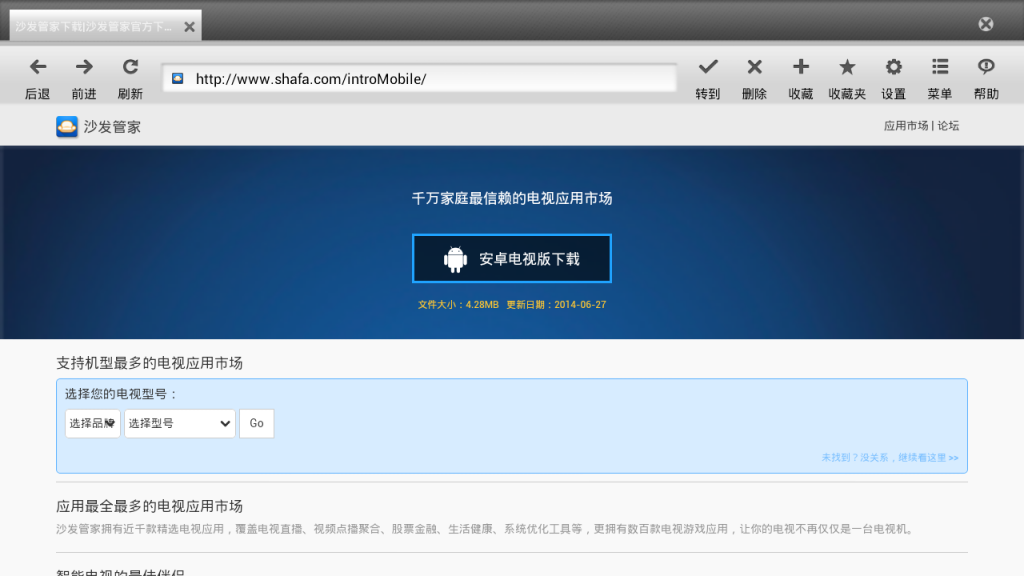
2. After the download is complete, the installation package installation prompt will pop up automatically. Follow the prompts to click [OK] to install. If the installation fails, restart the device and try again by following the steps (may be useful).
Use Changhong 50U3 TV to watch videos, recommend using pudding video, HDP live streaming, bee video and other high-quality video applications. Fun smart TV (and box), exciting content in the sofa network.
Multifunction Steam Rice Cooker,Kitchen Rice Cooker,Kitchen Rice Cooker,Automatic Rice Cooker
JOYOUNG COMPANY LIMITED , https://www.globaljoyoung.com